“DS list” Extension User Guide for Microsoft Edge
Target Audience
This guide is meant for pharmacist managers, pharmacists, pharmacy technicians, and dispensary stock controllers or anyone who is looking after dispensary stock. Whether you have a lot of experience managing a pharmacy or are new to this kind of work, this guide will show you how to use the “DS list” Extension effectively. It will help you keep your stock optimal, make your job easier, and keep dispensary stock on hand under control to improve cash flow.
Installation
Step-by-Step Installation Instructions
- Visit the Microsoft Edge Add-on Store.
- Search for "DS lIst"
- Click "Get" to add the extension to Edge.
Installation Process
Getting Started
Installing and Accessing the Extension
Begin by adding the “DS list” Edge Extension to your browser:
- Install the Extension: Download and install the “DS list” from the Microsoft Edge Add-on Store.
- Pin the Extension: After installation, pin the “DS list” to your Edge toolbar for easy access. Right-click the extension icon and select 'Show to toolbar'..
Pin Extension
Signing Up and Activating Your Free Trial
Once the extension is pinned, sign up for the 7-day free trial to start using it:
-
Create an Account: Click the extension icon on your browser toolbar to open the login screen, then select the option to create a new account. Completing this step will automatically activate your 7-day free trial.
-
You can register directly through the “DS list” interface, which is integrated* with the following wholesaler portals: (Please get in touch if you need a wholesaler/supplier integrated)
- Sigma: Sigma Connect
- Symbion: Symbion Health
- API: API Account
- CH2: CH2 Direct
- Catalyst: Catalyst by Honahlee
-
Please log in to these portals with your credentials for seamless usage.
-
-
Login Page
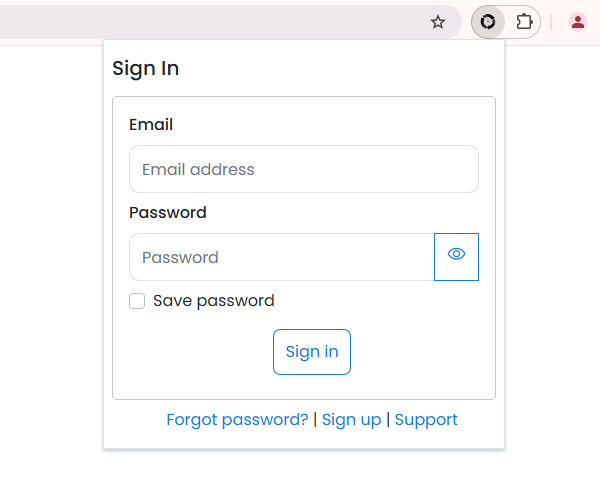
-
Creating an Account
Subscribing to “DS list”
After enjoying the extension during the trial period, subscribe to continue access (59.95 AUD/month including GST, charged monthly):
-
Subscription Process: Follow the prompts to select a subscription plan and enter payment details within the extension.
Subscription Page
Using the Dashboard
With your account set up and the extension active, explore the dashboard to manage your inventory:
-
Dashboard Overview: Learn to navigate the dashboard where you can manage your Expiring/Dead Stock List, add new stock, and utilize various integrated tools effectively.
Dashboard Overview
Features Overview
Notifications
Description: Stay informed with real-time notifications about stock invitations from other pharmacies, order confirmations, and order rejections. This feature ensures you never miss important updates about your inventory and transactions.
Settings
Description: Customize the extension settings according to your pharmacy's needs. Select your wholesaler(s).
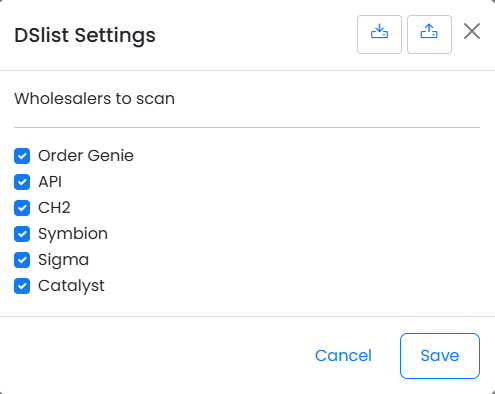
My Lists
Description: Manage various lists to which you're subscribed. This can include lists for expiring stock, frequently ordered items, or custom categories relevant to your pharmacy operations.
Email Records
Description: Access and manage a comprehensive log of all outgoing emails sent from the extension. This feature helps you keep track of communications with suppliers and customers, ensuring all correspondence is accounted for.
Expired Stock List
Description: Efficiently manage medications that are expired. The system allows you to review and update stock status to guide as a reference, NOT to re-stock medication(s) on the list.
Received Orders
Description: Keep track of all orders that have been successfully received. This section provides details on the order status, quantities received, and the ability to confirm or reject deliveries.
Placed Orders
Description: Monitor the status of orders placed by your pharmacy. This includes viewing order confirmations and handling rejections or cancellations.
Dead Stock List
Description: Manage and optimize inventory levels by keeping track of stock that is soon expiring or considered dead stock. This helps in planning promotions or return/exchange with suppliers to minimize losses.
My Plan
Description: Oversee your subscription details, including current plan information, payment methods, and history. This section also allows for changes in payment details and cancellation of your subscription as needed.
Contact Support
Description: Provides direct access to customer support via email. This is essential for resolving any issues or queries quickly, ensuring minimal disruption to pharmacy operations.
Conclusion
DSlist/Reflow is essential for enhancing the way you manage pharmacy inventory. With robust features designed for the unique demands of the pharmaceutical industry, and a plethora of generic medications available and a ever growing out of stock items. DElist/Reflow ensures you maintain optimal efficiency, compliance, and profitability. Our dedicated customer support team is here to help you integrate and maximize the use of DElist/Reflow in your daily operations.
Download DSlist/Reflow today and begin a new chapter in advanced pharmacy management. Have an edge, enhance service, reduce waste, and elevate your operational excellence.
*Sometimes the wholesaler updates or tweaks how their portal works, affecting integration. We will endeavor to re-integrate but sometimes it is out of our control.
** You are allowed three domains. E.g. Your medication list could be part of three different banner groups ONLY. E.g. @pricelinle.com.au ; @theinfinitygroup.net.au ; etc.
***Please discuss with your representative if he/she would be happy to credit your expired medications based solely on an emailed list.
 Get it on chrome
Get it on chrome
 Get it on edge
Get it on edge